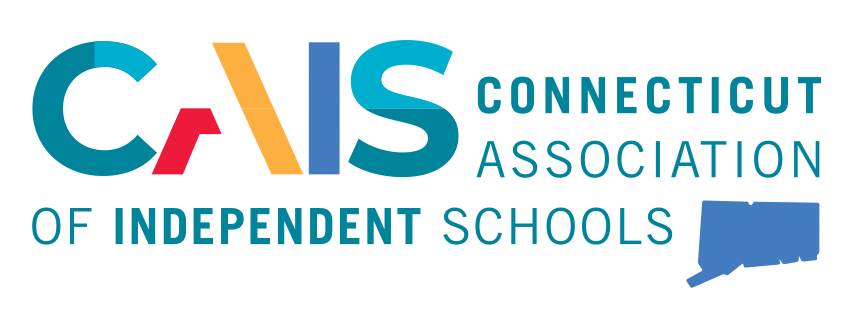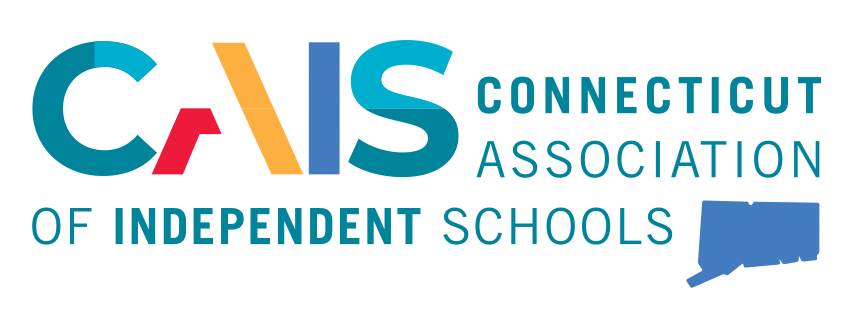Follow these steps to post your open house.
Note: Only open houses submitted by CAIS Schools will be listed.
If you have any difficulty posting your open house, please email [email protected].
- To post your open house go to: https://caispd.org/submit-an-open-house/
Note: You will need to create an account independent of your CAIS website account if you haven't previously done so.
- Submit a separate listing for each open house date.
- After you have submitted your open house date(s) you can view/edit all of your listings at: https://caispd.org/open-house-dashboard/
- Listings will expire the day after the open house has taken place.
- Follow the sample below to submit your open house or download a copy to print.
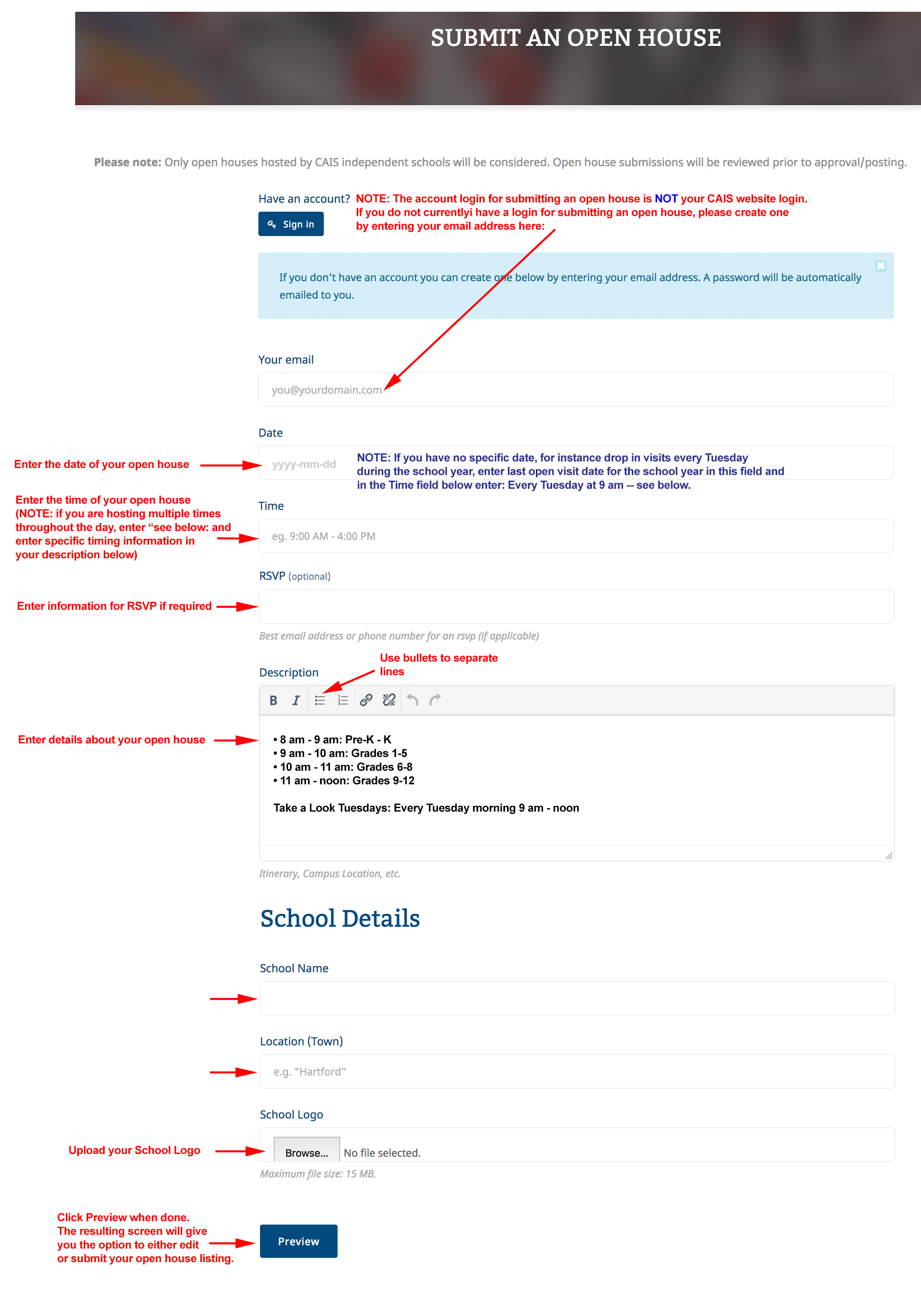
|